Denny |
February 12, 2016
The operating system’s version of 1Password has now been updated to make this feature possible.
The 1Password version for Android has now been updated in order to allow mobile security methods to be changed for smartphone and tablet users, as their fingerprints will now be able to be scanned to unlock their devices.
This type of fingerprint scanning feature is appealing to people whose passwords are quite long.
The iPassword feature will also be welcome by people who struggle to be able to use touchscreen keyboards with the accuracy needed to enter a mobile security password. Until now, using the mobile app provided device owners with the opportunity to be able to use a single password in order to be able to log into all their various accounts. As passwords with greater length and complexity can often provide better protection, this could still lead to a notable frustration for users who must regularly enter the code or who find it challenging to use a touchscreen keyboard with the necessary accuracy.
The fingerprint scanner allows that password with added mobile security to be used, only without typing it.
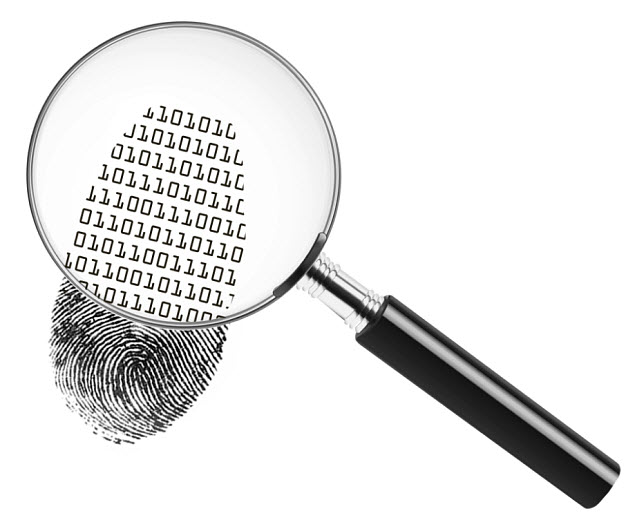 That said, it’s important to point out that the new fingerprint scanning feature of 1Password for Google’s mobile operating system is limited to only a small percentage of devices, at the moment. Currently, it is compatible only with phones running on Android Marshmallow’s fingerprint support. Therefore, mobile devices that are operating on earlier versions of Android will still be limited to the option to enter one password for all their accounts. They won’t be able to scan their fingerprints to complete logins.
That said, it’s important to point out that the new fingerprint scanning feature of 1Password for Google’s mobile operating system is limited to only a small percentage of devices, at the moment. Currently, it is compatible only with phones running on Android Marshmallow’s fingerprint support. Therefore, mobile devices that are operating on earlier versions of Android will still be limited to the option to enter one password for all their accounts. They won’t be able to scan their fingerprints to complete logins.
That said, for all users of the mobile app, there will still be some benefits to the updates that have now been released. For example, they give the mobile security application a more polished look that suggests a more streamlined experience. This new look brings it up to the Material Design style that has been established by Google. In terms of new features aside from the fingerprint scanning, it now also makes it possible to be able to share passwords with teams of people who will all need to be able to access various accounts.
Lookout has now uncovered a malware that pretends to be any of a range of very popular apps.
Lookout, a mobile security company based in San Francisco, has announced that it has discovered a new type of malware threat to devices running on the Android operating system.
This time, it is a form of malware that disguises itself as certain trusted and well-known applications.
Unfortunately, it actually opens the user up to a considerable mobile security risk as it exposes the device to root attacks. Moreover, once it has made its way into the gadget, it is nearly impossible to remove. Though this doesn’t affect people who download their applications from Google Play, it has been discovered in mobile apps that can be downloaded through third-party app stores. Among the titles the malware pretends to be includes: Facebook, Twitter, Candy Crush, Snapchat, WhatsApp and Google Now.
There were around 20,000 instances of this mobile security threat isolated by Lookout in its research.
 As the versions of these popular mobile apps that are infected by the malware have been discovered exclusively in third-party app stores, the firm has stated that people who download exclusively from Google Play can more than likely assume that they are free of this infection.
As the versions of these popular mobile apps that are infected by the malware have been discovered exclusively in third-party app stores, the firm has stated that people who download exclusively from Google Play can more than likely assume that they are free of this infection.
What makes this mobile malware even more challenging is that the majority of the infected applications still work in the exact same way as the legitimate versions. Therefore, it becomes exceptionally difficult – if not impossible –for a regular user to be able to detect the infected ones and therefore, to know which ones to uninstall. Moreover, when root access to a mobile device has been obtained by way of the malware, the app can automatically download and can fully intertwine itself into the operating system.
This makes it very difficult for an expert to delete it and essentially impossible for an untrained user to remove it. Once the infected app becomes activated, it pushes ads into the device of the user and poses a mobile security threat. Lookout explained that it continues to operate in the background and cannot be uninstalled by the majority of users, either forcing them to buy new devices or to have to take the gadgets to IT professionals to have the malware removed.
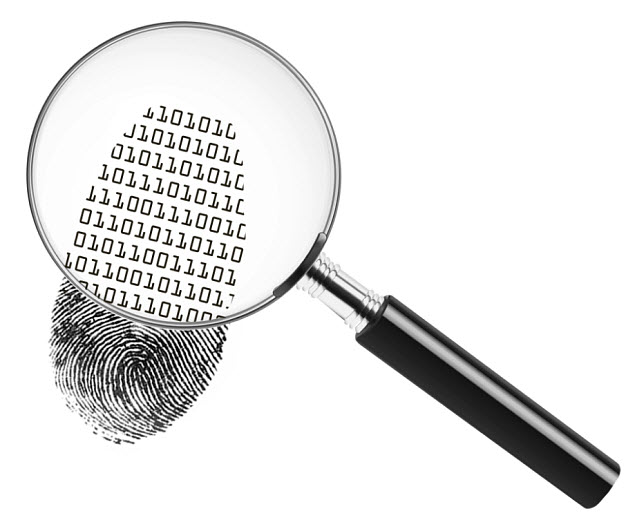 That said, it’s important to point out that the new fingerprint scanning feature of 1Password for Google’s mobile operating system is limited to only a small percentage of devices, at the moment. Currently, it is compatible only with phones running on Android Marshmallow’s fingerprint support. Therefore, mobile devices that are operating on earlier versions of Android will still be limited to the option to enter one password for all their accounts. They won’t be able to scan their fingerprints to complete logins.
That said, it’s important to point out that the new fingerprint scanning feature of 1Password for Google’s mobile operating system is limited to only a small percentage of devices, at the moment. Currently, it is compatible only with phones running on Android Marshmallow’s fingerprint support. Therefore, mobile devices that are operating on earlier versions of Android will still be limited to the option to enter one password for all their accounts. They won’t be able to scan their fingerprints to complete logins.
 As the versions of these popular mobile apps that are infected by the malware have been discovered exclusively in third-party app stores, the firm has stated that people who download exclusively from Google Play can more than likely assume that they are free of this infection.
As the versions of these popular mobile apps that are infected by the malware have been discovered exclusively in third-party app stores, the firm has stated that people who download exclusively from Google Play can more than likely assume that they are free of this infection.