This new feature has now been added to give iPhone and iPad users greater protection for their emails.
Mobile security has become a hot topic over the last while, particularly since Apple has started fighting the FBI’s demands to unlock an iPhone in a criminal investigation case, but for the rest of us, we’d still like to be able to keep our devices safe from prying eyes.
In this light, the iOS version of the Outlook mobile app now supports fingerprint scanning for added protection.
This new update from the Outlook app from Microsoft – which is one of the best loved email application for iOS devices – is now letting users take advantage of the mobile security boost available through the fingerprint scanning feature in certain iPhone and iPad models. Those compatible with this new protection feature are the ones that have an integrated Touch ID sensor. That option is available in the newest smartphone and tablet models from Apple.
Using the fingerprint scanning mobile security option is quite straightforward and easy to set up.
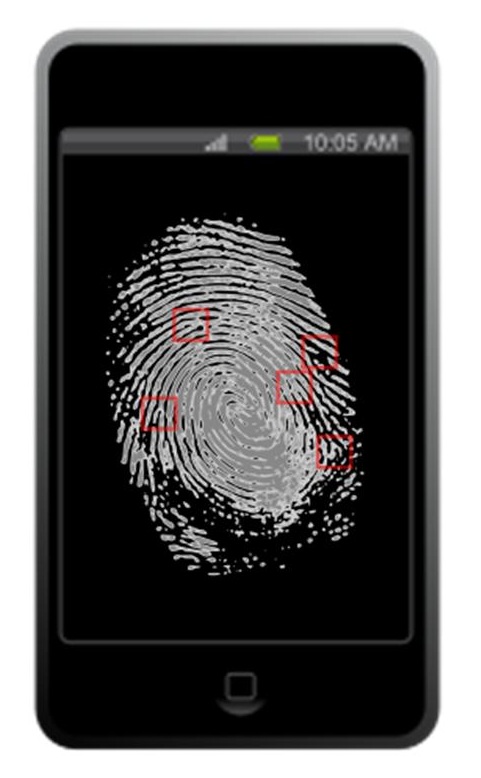 To enable Touch ID protection, head to the Settings option in the mobile app and scroll down until you reach Preferences. From there, switch the toggle so that “Require Touch ID” is active. That’s it. It’s ready to be used.
To enable Touch ID protection, head to the Settings option in the mobile app and scroll down until you reach Preferences. From there, switch the toggle so that “Require Touch ID” is active. That’s it. It’s ready to be used.
From there, the next time Outlook is launched, it will require you to authenticate your identity with your fingerprint before you’ll be able to read your emails. At the moment, this Outlook protection feature is limited to devices based on Apple’s iOS. Moreover, interestingly enough, neither Gmails email app nor Apple’s own Mail app support the added fingerprint scanning protection afforded by Touch ID.
In fact, at the moment, it appears as though there may be only one other app that uses Touch ID to help to further protect emails, which is “Safe Mail for Gmail”. If there are others, they are not listed in a quick mobile app search for that feature.
As mobile security has moved into the spotlight, many are impressed with the initiative Microsoft has taken to align itself with the additional protection level for its email application.
While it may not seem strange to see weapons in a soldier’s equipment, smartphones are a new addition.
Union Minister Haribhai Parathibhai Chaudhary has now announced that troops who are deployed along India’s international borders and in areas hit by Maoist attacks will soon be receiving secure mobile phones as a part of their standard equipment.
Since even those whose deployments are to rather remote areas still receive cell service, this could be helpful.
The secure mobile phones will even be issued to security personnel who are located in areas that have only short-term occasional connections. Chaudhary explained that “We are planning to provide secure mobile phones to all security personnel deployed along the borders and Naxal-affected areas so that they can keep in touch with their family via 3G connection.” It would not be possible for the mobile technology to be intercepted, he said, because the telephone exchange would be carried by the battalions wherever they go instead of being kept in a fixed position as is the case with traditional networks.
The secure mobile phones have received the approval of an American company that has said the tech is ready.
 A delegation from that U.S. based company met with Chaudhary, at which time the company claimed that it was prepared to provide the cell phone exchange within a portable box. That would make it possible for security personnel to access any of over 1,000 secure mobile connections per box.
A delegation from that U.S. based company met with Chaudhary, at which time the company claimed that it was prepared to provide the cell phone exchange within a portable box. That would make it possible for security personnel to access any of over 1,000 secure mobile connections per box.
When meeting with another delegation from yet another American company, Chaudhary also arranged to obtain blood testing equipment that would make it possible for blood tests to be taken and processed within a span of a handful of minutes, providing security personnel with a vital way to save time in this task.
This introduction and adoption of the new mobile technology is a part of a broader effort from the central government to prevent cyber crime as it becomes available through the evolution of the latest tech. Chaudhary pointed out that the laws in the country have yet to directly address the prevention of cyber-crime and that, beyond the secure mobile phones, the government has now launched a judicial process designed to create new legal regulations that will align with the advancement of technology.
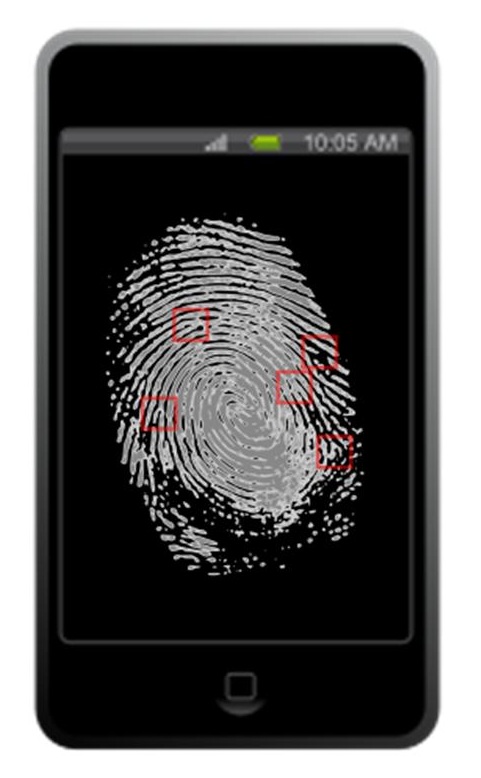 To enable Touch ID protection, head to the Settings option in the mobile app and scroll down until you reach Preferences. From there, switch the toggle so that “Require Touch ID” is active. That’s it. It’s ready to be used.
To enable Touch ID protection, head to the Settings option in the mobile app and scroll down until you reach Preferences. From there, switch the toggle so that “Require Touch ID” is active. That’s it. It’s ready to be used.
 A delegation from that U.S. based company met with Chaudhary, at which time the company claimed that it was prepared to provide the cell phone exchange within a portable box. That would make it possible for security personnel to access any of over 1,000 secure mobile connections per box.
A delegation from that U.S. based company met with Chaudhary, at which time the company claimed that it was prepared to provide the cell phone exchange within a portable box. That would make it possible for security personnel to access any of over 1,000 secure mobile connections per box.