Adopting ‘Bring Your Own Device’ (BYOD) policies has proven to be effective in increasing employee productivity in most workplaces and it also saves employers money by releasing them from the responsibility of buying hundreds or thousands of company-issued devices. For this reason, it is expected that more than half of U.S. employers will adopt BYOD by 2017, according to Gartner. Trying to keep mobile devices out of the workplace today is like trying to keep ants away from a picnic — it can’t be done. Companies have to either find a way to work with people using their mobile devices for work purposes, or consent to knowing employees are using their devices anyway, and presenting a huge security risk. However, security can be managed, and managed well. Many companies, such as IBM, are already doing it. Here are three ways companies can balance the risks and the rewards when it comes to BYOD security at work.
1. Manage the Risk of Lost or Stolen Devices
According to Cisco Systems, lost or stolen devices are one of the biggest BYOD risks. A device used for work can compromise an entire company or organization if it’s lost or stolen and has sensitive work data on it. BYOD program managers should install GPS tracking on all devices. This will let them know the location of a lost or stolen device. Managers must also be given remote access that will allow them to wipe the hard drives clean in case of theft as this is the only way to ensure company information is kept secure.
2. Keep a Company-Wide Device Policy
There should always be a policy in place that lets employees know the types of devices sanctioned for work purposes. Some companies prefer only one type of device, as this is often easier on IT departments. For many companies, this means Blackberry. Blackberry is known for its exceptional security features, and the company even has an entire service that allows companies to easily manage iOS, Android and Blackberry platforms, if you don’t want to limit your employees.
3. Require Certain Programs and Prohibit Others
Protecting sensitive company data from hackers is essential. For this reason, most employers with BYOD programs require their employees to either download a company-sanctioned security software like McAfee or Norton, or a proprietary company security program, according to Tech Republic. Likewise, some programs and apps are just too full of potential security holes to be allowed. For example, most employers prefer that employees keep social media apps, such as the questionable Facebook Home app, off of their mobile devices, according to CSO. It is too easy for unapproved apps to allow hackers a back door into the device. However, logging in to social media through the site itself on the device’s web browser is typically acceptable as long as anti-virus and anti-spyware software is installed first.
Dana Hudson
Dana is a New York native and small business consultant with a penchant for social media strategy.

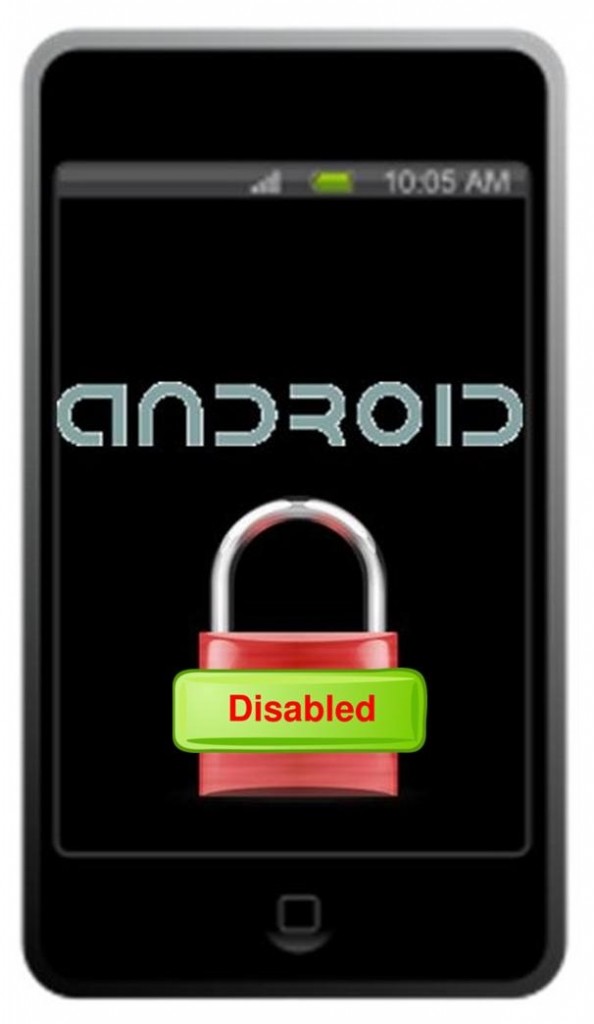 While some have accepted Google’s explanation and are not bothered by the removal of the privacy tool, others are suspicious and don’t feel that the elimination of the feature was the best move when improvement would have been a superior path.
While some have accepted Google’s explanation and are not bothered by the removal of the privacy tool, others are suspicious and don’t feel that the elimination of the feature was the best move when improvement would have been a superior path.