It’s travel time!!
Have you packed your bags yet? Did you check mark all the essentials to be carried along with you on that trip?
How about the must-have travel gadgets?
Here is a travel gadget checklist for you to not forget to keep those little gizmos in your bag.
Checklist for the travel gadgets to carry
-
Headphones/earphones with an impressive bass
Travel means enjoyment and relaxation. And for that, having great quality headphones or earphones is necessary. Don’t forget to pick headphones, which have amazing bass, to listen to your favorite band full throttle!
Also, headphones should be noise-canceling ones, to not let the outside noise interrupt your relax-mode.
-
Car charger
Imagine you are traveling miles away on the road, and suddenly your mobile phone shows a low battery signal.
Oh gosh!
Where would you go for recharging your device? There is no shop or hotel nearby.
It wouldn’t have happened if you carried a car charger along to ensure that your mobile phone doesn’t feel short of its juice while on a travel spree.
A car charger ensures that your phone stays active to guide you on those new trails that you blaze.
-
Travel docking station
While on a working mode during travel, or any other purpose you wish to access your laptop, then a portable travel docking station is a must-have.
A docking station lets you add extra ports, and hence, extra capability to your laptop by having ports for USB-C™ charging, slot for SD card, Gigabit Ethernet, 3.5 mm stereo port, and more.
This travel companion is lightweight and easy to carry.
-
Universal travel adapter
It is normal to carry multiple devices like a laptop, mobile phone, or tablet while traveling.
For charging these devices, you would need different cables and adapters to carry with you. What a mess it seems to be!
You can get rid of the need for multiple adapters to charge your devices. All you need is a universal travel adapter, which includes different ports such as the fast-charging USB-C™ ports. It lets you charge multiple devices at the same time and is a perfect travel buddy.

-
Wireless travel router
Everyone wishes for uninterrupted internet access, anywhere and everywhere they go! How about having a wireless router that you can carry along while you travel?
Sounds amazing, right?
A wireless travel router comes with in-built batteries and an antenna for signal. It lets you connect your devices with the internet, either wired or wireless.
It is easy to carry, install and can be used even without a power plug.
An example of pocket-sized tech excellence, isn’t it?
What’s next?
To sum up, you expect hassle-free and enjoyable travel, be it for work purposes or an escape from routine stress. The travel gadgets help you achieve just that!
Though this list of the essential travel gadgets to have is endless, ensure to include the above items while you make your bags travel-ready.
You can miss your favorite pair of shoes, but not these!

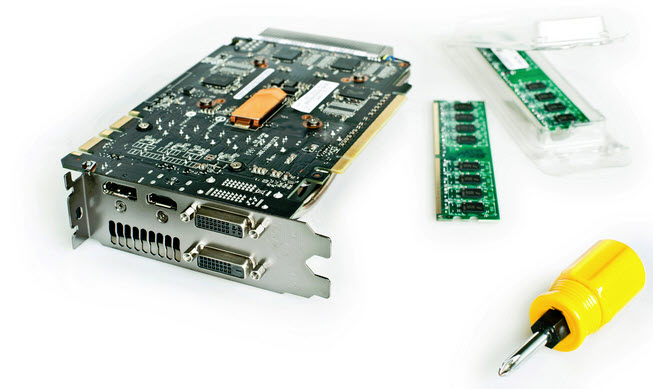 Use Quality Parts
Use Quality Parts 