Upgrading is a great option for many PC owners. Whether you’re a big gamer or just looking for a little extra from your PC, there’s always a way to get what you’re looking for without having to buy a new computer.
There are a few things you need to know before you start taking your PC to pieces, though, so here are some tips for upgrading your computer.
What Do You Want to Achieve?
It’s important to understand what you want to achieve with your upgrade before you jump into anything. You may have decided you need more RAM, or you need a better graphics card, but you need to make sure this is actually going to help you achieve what you want to achieve.
Understand what you use your PC for, and then research ways to make it work better for you. Just upgrading for the sake of it might not result in a tangible improvement for what you use it for, so make sure you’re targeted with what you do.
Know Your Skills
If you don’t have much experience with technology, then it might not be a good idea to make big changes to your PC. You need to understand your skill level and make sure you’ve got enough knowledge to carry out the job to a good level.
You don’t want to start the job only to find out you don’t know what you’re doing. This can be an expensive error to make, so ensure you’re confident in what you’re doing.
There are some great resources online, so make sure you familiarize yourself with the job before you being.
Make Incremental Changes
You don’t have to upgrade everything at once. PC parts can be expensive to acquire, and they won’t all have the same impact on performance.
It’s best to start with the upgrades that will have the biggest impact on the specific areas you need your PC for and then branch out from there. You may find a small change has the desired effect, and you don’t need to do any more upgrades.
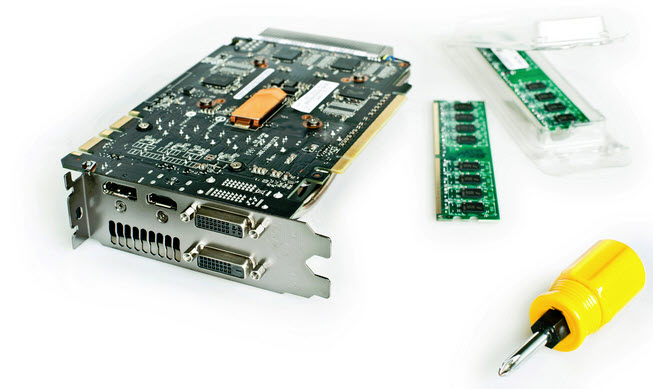 Use Quality Parts
Use Quality Parts
This is true whenever you’re upgrading your technology.
Whether it’s a small piece like a variable inductor, or something much bigger, it’s always worth going with quality.
You’re upgrading your PC to make it better, so it doesn’t make sense to risk going with cheap, low-quality parts. It might cost you a little more, but you will be rewarded with increased performance and longevity.
Think About the Warranty
Normally with tech, as soon as you start opening things up and looking inside, you void the warranty.
If you’re looking to fix a problem with your PC, this is well worth remembering. Take a look to see if your warranty is still valid before you start making any fixes, and you might find you’re entitled to get it fixed for free.
It’s easy to forget about the warranty, so make sure you double-check before you start digging around inside your PC.


