This new feature has now been added to give iPhone and iPad users greater protection for their emails.
Mobile security has become a hot topic over the last while, particularly since Apple has started fighting the FBI’s demands to unlock an iPhone in a criminal investigation case, but for the rest of us, we’d still like to be able to keep our devices safe from prying eyes.
In this light, the iOS version of the Outlook mobile app now supports fingerprint scanning for added protection.
This new update from the Outlook app from Microsoft – which is one of the best loved email application for iOS devices – is now letting users take advantage of the mobile security boost available through the fingerprint scanning feature in certain iPhone and iPad models. Those compatible with this new protection feature are the ones that have an integrated Touch ID sensor. That option is available in the newest smartphone and tablet models from Apple.
Using the fingerprint scanning mobile security option is quite straightforward and easy to set up.
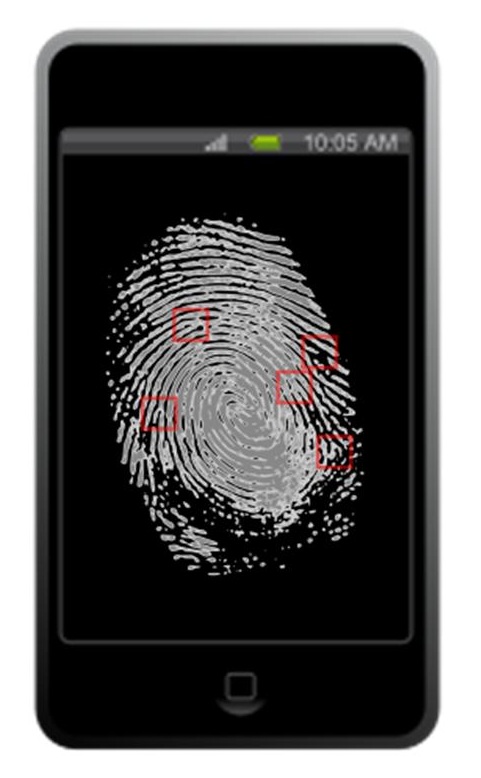 To enable Touch ID protection, head to the Settings option in the mobile app and scroll down until you reach Preferences. From there, switch the toggle so that “Require Touch ID” is active. That’s it. It’s ready to be used.
To enable Touch ID protection, head to the Settings option in the mobile app and scroll down until you reach Preferences. From there, switch the toggle so that “Require Touch ID” is active. That’s it. It’s ready to be used.
From there, the next time Outlook is launched, it will require you to authenticate your identity with your fingerprint before you’ll be able to read your emails. At the moment, this Outlook protection feature is limited to devices based on Apple’s iOS. Moreover, interestingly enough, neither Gmails email app nor Apple’s own Mail app support the added fingerprint scanning protection afforded by Touch ID.
In fact, at the moment, it appears as though there may be only one other app that uses Touch ID to help to further protect emails, which is “Safe Mail for Gmail”. If there are others, they are not listed in a quick mobile app search for that feature.
As mobile security has moved into the spotlight, many are impressed with the initiative Microsoft has taken to align itself with the additional protection level for its email application.
This launch includes a new biometric ID system as well as the ability for the customer to use voice commands.
The Canadian online bank called Tangerine (formerly known as ING Direct) that offers services to customers in many countries around the world has now announced that its mobile banking apps will feature fingerprint recognition technology to enhance its security, as well as voice commands to improve the convenience of use over smartphones and tablets.
Tangerine believes that boosting their mobile security and ease of use will be greatly appealing to consumers.
According to the Tangerine president and chief executive officer, Peter Aceto, when it comes to mobile banking and their overall experience, the financial services company recognizes that people “want more control over their banking experience and our goal is to provide them with the ability to bank where they want, how they want and when they want.” He went on to add that “This is the future of banking, today.”
Over the coming weeks, these new features will be added to the Tangerine mobile banking app.
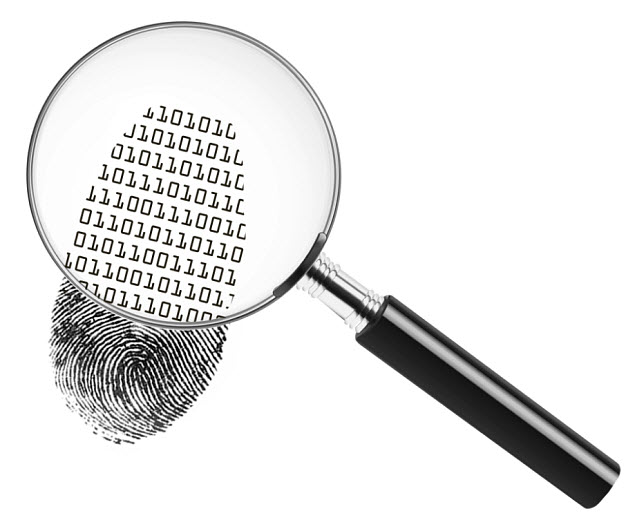 Customers will be given the opportunity to use the Touch ID feature, which will allow them to take advantage of fingerprint recognition technology in conjunction with their password, in order to enhance the security of their smartphone banking experience. From there, the bank intends to watch the customer response to the use of this mobile security technology and to see how they feel about “sharing biometric information with us”
Customers will be given the opportunity to use the Touch ID feature, which will allow them to take advantage of fingerprint recognition technology in conjunction with their password, in order to enhance the security of their smartphone banking experience. From there, the bank intends to watch the customer response to the use of this mobile security technology and to see how they feel about “sharing biometric information with us”
From that point, Tangerine will look into the degree to which current mobile security methods can be replaced by this type of technology. However, for the moment, Aceto says that “it’s just an additional level of security,” as opposed to one that would replace the traditional password or stand on its own.
The voice controlled mobile banking app will give consumers the ability to ask certain specific questions, such as requesting their account balance, or even issue commands with greater complexity, such as paying a bill or sending an email money transfer. While Aceto insisted that the service is being launched “with good functionality,” he also added that the bank will be listening to the feedback of its customers in order to continually improve it.
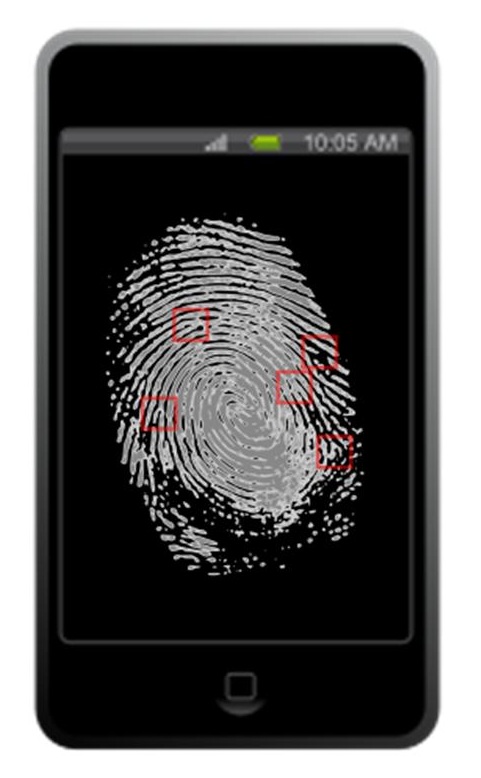 To enable Touch ID protection, head to the Settings option in the mobile app and scroll down until you reach Preferences. From there, switch the toggle so that “Require Touch ID” is active. That’s it. It’s ready to be used.
To enable Touch ID protection, head to the Settings option in the mobile app and scroll down until you reach Preferences. From there, switch the toggle so that “Require Touch ID” is active. That’s it. It’s ready to be used.
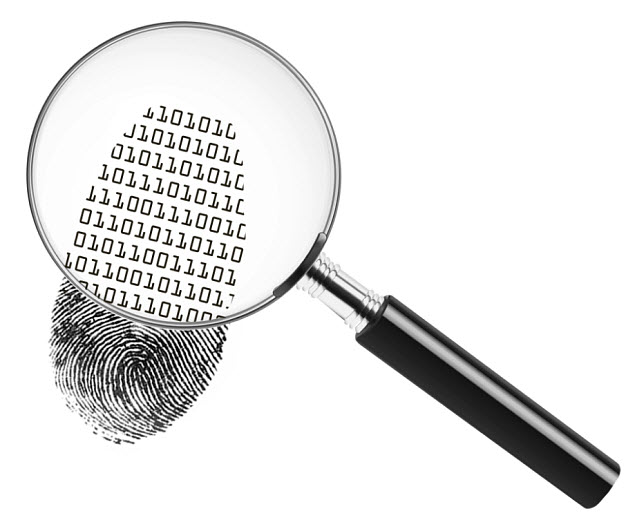 Customers will be given the opportunity to use the Touch ID feature, which will allow them to take advantage of fingerprint recognition technology in conjunction with their password, in order to enhance the security of their smartphone banking experience. From there, the
Customers will be given the opportunity to use the Touch ID feature, which will allow them to take advantage of fingerprint recognition technology in conjunction with their password, in order to enhance the security of their smartphone banking experience. From there, the 